How to Add Subtitles to a Video Without Watermark:
A Comprehensive Guide
In today's digital era, videos have become a powerful medium for conveying information and capturing the attention of audiences. Whether you are creating a promotional video, an educational tutorial, or a captivating vlog, adding subtitles can greatly enhance the accessibility and user experience of your content. However, finding a reliable subtitle generator without watermarks can sometimes be a daunting task. Fear not, as we are here to guide you through the process of adding subtitles to your videos without any intrusive watermarks.
Why Are Subtitles Important?
Before we delve into the methods of adding subtitles without watermarks, let's briefly explore why subtitles are essential for video content. Subtitles serve as text overlays that appear on-screen, providing a written representation of the spoken dialogue or narrative. Here are a few key reasons why subtitles are important:
Accessibility: Subtitles make your videos accessible to a wider audience, including those with hearing impairments or language barriers. By providing written text, you ensure that everyone can understand and enjoy your content.
Clarity: Even for viewers who can hear the audio, subtitles can enhance clarity by ensuring that every word is clearly understood. This is particularly useful when dealing with accents, complex terminology, or fast-paced dialogue.
Engagement: Subtitles can increase viewer engagement and retention. Many people prefer watching videos with subtitles as it helps them better comprehend the content, follow along, and retain information.
Now that we understand the importance of subtitles, let's explore some reliable methods to add them to your videos without watermarks.
Method 1: Using Professional Video Editing Software
One of the most effective ways to add subtitles without watermarks is by utilizing professional video editing software. These powerful tools provide comprehensive features that enable precise control over your subtitles. Here are a few highly recommended software options:
Adobe Premiere Pro: Adobe Premiere Pro is a leading video editing software used by professionals worldwide. With its extensive capabilities, you can easily import your video, create subtitles, and customize their appearance without any intrusive watermarks.
Final Cut Pro: If you're a Mac user, Final Cut Pro is an excellent choice. This software offers advanced editing features, including the ability to add high-quality subtitles seamlessly.
DaVinci Resolve: DaVinci Resolve is a free video editing software that boasts professional-grade capabilities. It allows you to import your videos and add subtitles effortlessly, ensuring a polished final product.
Please note that professional video editing software often requires a learning curve, and some options may come with a cost. However, the flexibility and control they provide make them an ideal choice for adding subtitles to your videos without watermarks.
Method 2: Utilizing Online Subtitle Generators
If you prefer a more user-friendly and accessible option, online subtitle generators can be an excellent choice. These web-based tools enable you to add subtitles to your videos without the need for complex software installations. Here are a few noteworthy subtitle generators without watermarks:
Kapwing: Kapwing offers a simple and intuitive platform for adding subtitles to your videos. It provides a wide range of customization options, allowing you to adjust the font, size, color, and position of your subtitles. Best of all, it is completely free to use, and there are no watermarks added to your final video.
Clideo: Clideo is another popular online tool that allows you to add subtitles to your videos quickly. It supports various subtitle formats and provides easy-to-use editing features. The generated subtitles can be easily downloaded without any watermarks.
SubtitleBee: SubtitleBee is a user-friendly subtitle generator that offers a seamless experience for adding subtitles to your videos. It provides a range of customization options and supports multiple languages. The generated subtitles are watermark-free, ensuring a clean and professional result.
Method 3: Mobile Applications
In addition to desktop software and online tools, there are several mobile applications available for adding subtitles to videos on the go. These apps provide convenience and flexibility, allowing you to create subtitles directly from your smartphone. Here are a few recommended subtitle apps without watermarks:
VLLO: VLLO is a powerful video editing app available for iOS devices. It offers a user-friendly interface and a wide range of features, including the ability to add subtitles to your videos. The app allows you to customize the appearance of the subtitles and provides a watermark-free output.
InShot: InShot is a popular video editing app available for both iOS and Android devices. Alongside its editing capabilities, it enables you to add subtitles to your videos seamlessly. With InShot, you can create professional-looking subtitles without any watermarks.
KineMaster: KineMaster is a versatile video editing app that supports multiple platforms, including iOS and Android. It offers advanced editing features, including the ability to add subtitles with customizations. The app ensures a watermark-free output, allowing you to create polished videos.
Conclusion
Adding subtitles to your videos without watermarks is crucial for enhancing accessibility, clarity, and engagement. Whether you choose professional video editing software, online subtitle generators, or mobile applications, the methods discussed in this guide will help you achieve watermark-free subtitles. Remember to select the option that aligns with your specific needs and preferences.
Now that you are equipped with the knowledge to add subtitles without watermarks, you can elevate the quality of your video content and reach a broader audience. Start experimenting with these methods and create captivating videos that engage and resonate with viewers.



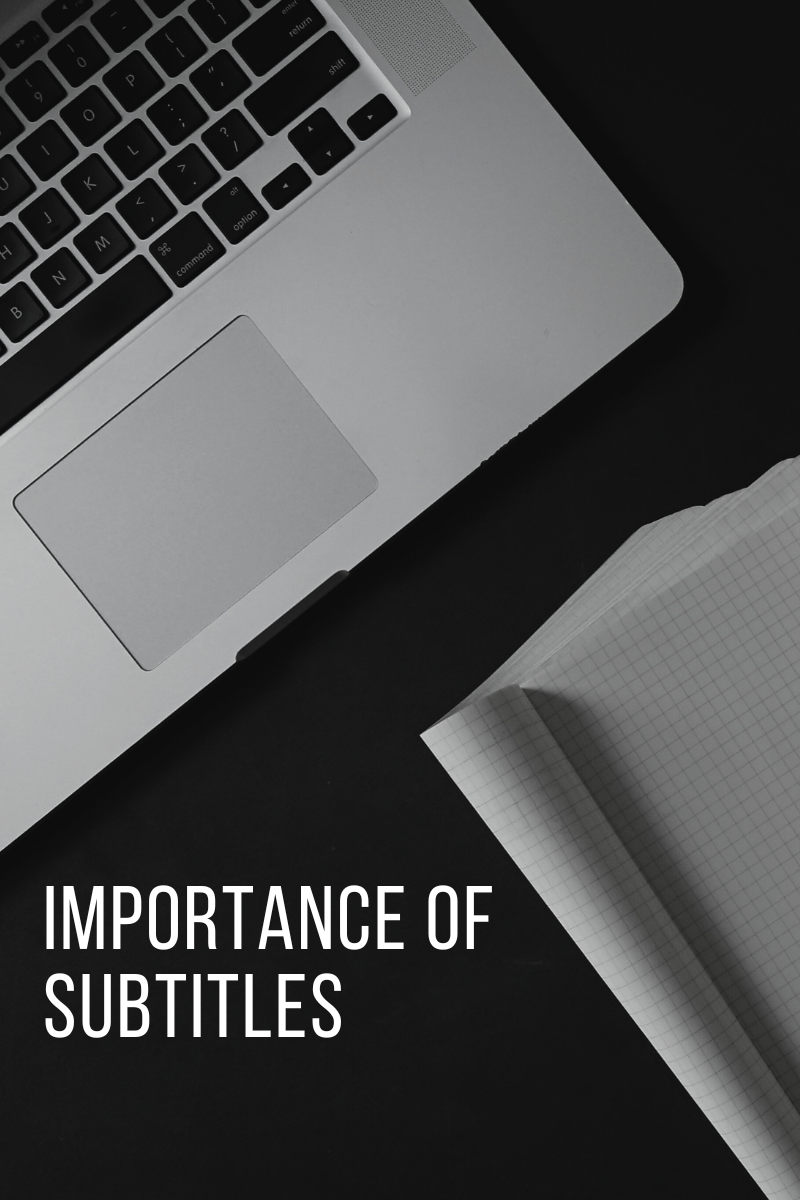
0 Comments